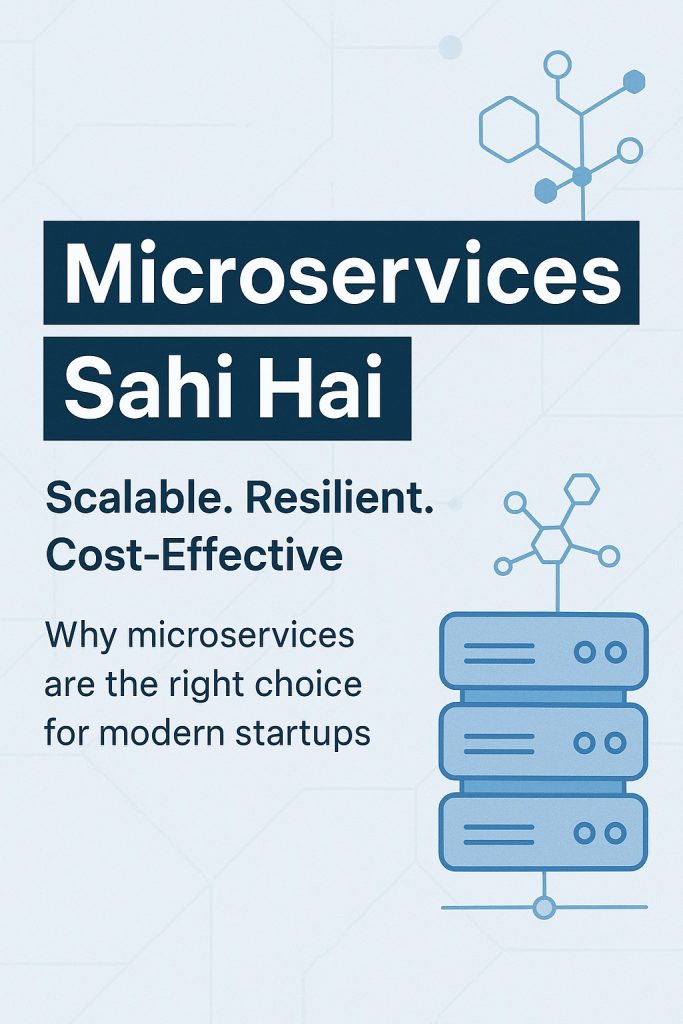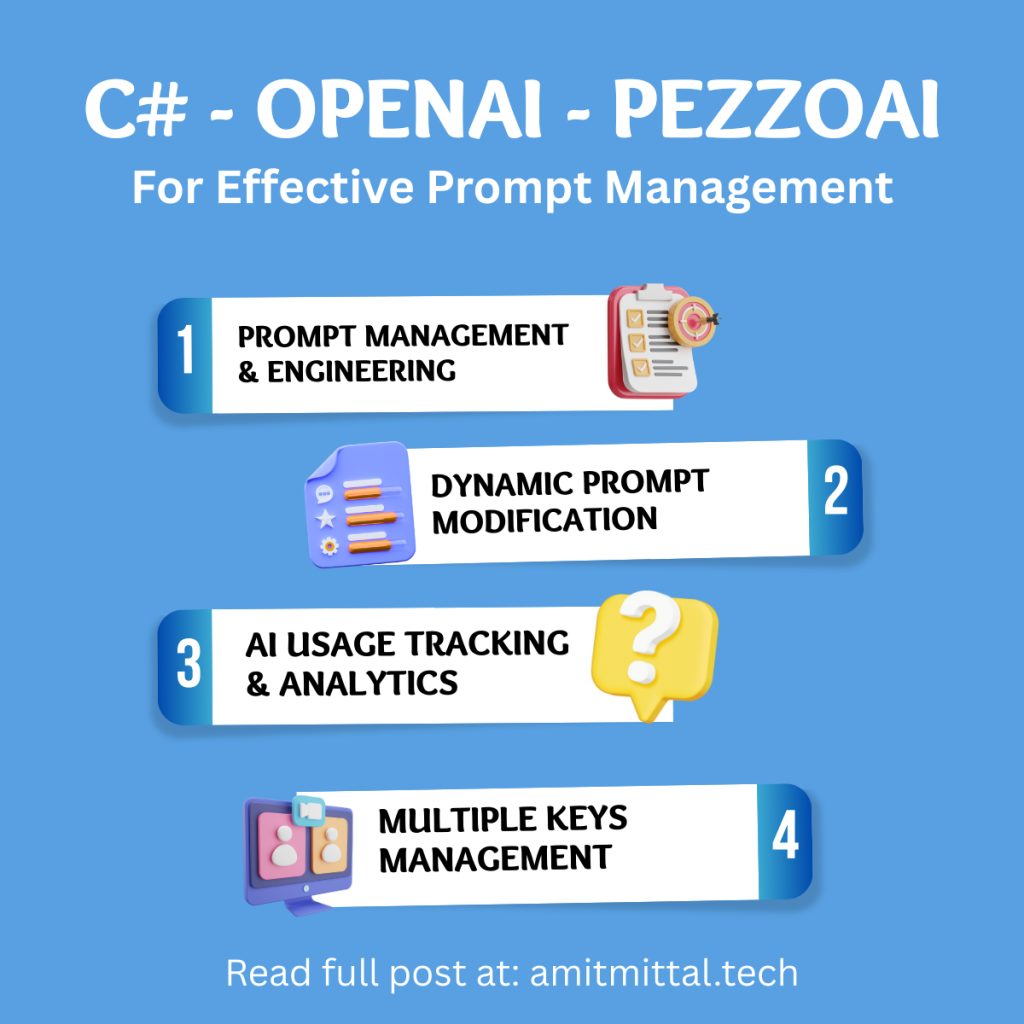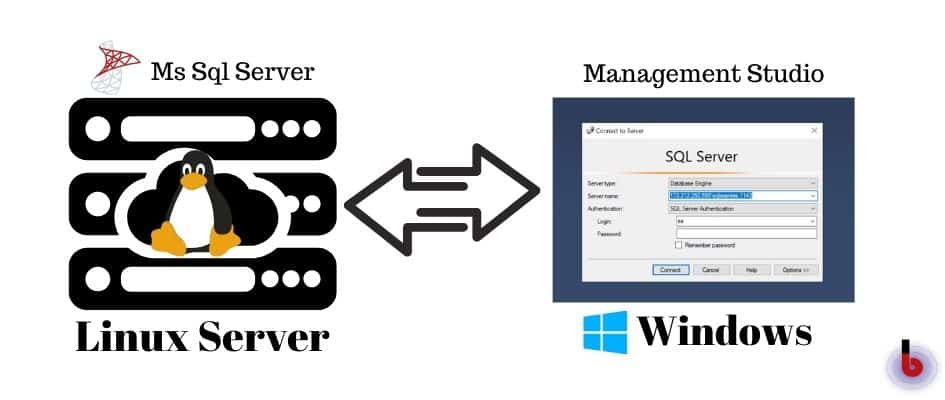What Is Docker
Docker is a platform and tool that simplifies the use of containers. It provides a standardized way to create, manage, and deploy containers. Docker consists of several components:
- Docker Engine: The core part of Docker, responsible for creating and running containers. It includes:
- Docker Daemon: The background service that manages Docker images, containers, networks, and storage volumes.
- Docker CLI: The command-line interface that allows users to interact with Docker Daemon to manage Docker objects.
- Docker Images: Read-only templates used to create containers. An image includes the application code, libraries, dependencies, and the runtime needed to run the application. Images are often built from a Dockerfile, a script that contains a series of instructions on how to build the image.
- Docker Hub: A cloud-based repository where Docker users can create, store, and share Docker images. It’s the default registry used by Docker.
- Docker Compose: A tool for defining and running multi-container Docker applications. With Compose, you can use a YAML file to configure your application’s services and then create and start all the services from the configuration with a single command.
What Is Containers
Containers are a form of lightweight virtualization. They allow you to package an application and its dependencies together into a single unit that can run reliably in various computing environments. Containers are:
- Isolated: Each container runs in its own isolated environment, ensuring that it doesn’t interfere with other containers or the host system.
- Portable: Containers encapsulate all necessary components (code, runtime, libraries, etc.), making them easily portable across different environments.
- Efficient: Containers share the host system’s operating system kernel and resources, which makes them more lightweight and efficient compared to traditional virtual machines.
How To Deploy And Config Asp.net Project In Dockers
- Goto https://bitss.cloud/ Get Login Or Sign Up
- Create New Environment
- Upload The Zip In The Following Path
Run Unzip <filename> Command To Unzip File
/home/jelastic
Unzip <filename>
- Unzip File In This Path And Create A Text File And Get An Name Who Is :- ”Dockerfile”
- Now Run The Following Command To Pull Asp.net In Your Server
docker pull mcr.microsoft.com/dotnet/aspnet:6.0
- Enter The Following Code In The DockerFile And Change The Path According To Directory
# Use the official ASP.NET Core runtime as a parent image
FROM mcr.microsoft.com/dotnet/aspnet:6.0 AS base
WORKDIR /app
EXPOSE 80
# Use the official ASP.NET Core SDK image to build the app
FROM mcr.microsoft.com/dotnet/sdk:6.0 AS build
WORKDIR /src
COPY ["YourProjectName.csproj", "./"]
RUN dotnet restore "YourProjectName.csproj"
COPY . .
WORKDIR "/src/."
RUN dotnet build "YourProjectName.csproj" -c Release -o /app/build
FROM build AS publish
RUN dotnet publish "YourProjectName.csproj" -c Release -o /app/publish
# Copy the build app to the runtime image
FROM base AS final
WORKDIR /app
COPY --from=publish /app/publish .
ENTRYPOINT ["dotnet", "YourProjectName.dll"]
- Now Build Your Docker Project Form The Following Command
docker build -t myaspnetapp .
docker build -t myaspnetapp .
- Now Run Your Project Form Following Command
docker run -d -p 8080:80 --name myaspnetappcontainer myaspnetapp

Hey everyone, I’m Siddharth Sharma, a new software developer. I love making tech stuff easy to understand and solving coding puzzles in fun and creative ways. Let’s learn and grow together!